RAID MASTER
The RAID MASTER is a specially-designed GUI software specifically for our DataTale SMART Thunderbolt RAID Systems.
The drivers of the RAID MASTER for Mac will be provided via our website. The RAID MASTER delivers a more convenient
yet modern way to manage the RAID System.
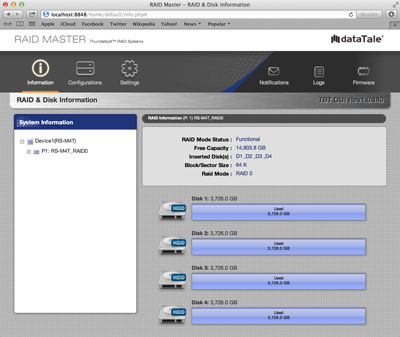
Installing RAID MASTER

- First, copy the 'pkg' file onto the host computer desktop, and double click on the icon.
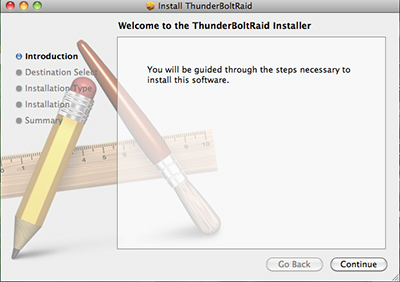
- You will be guided through the steps necessary to install this software. Please click 'Continue' to
begin the installation process.
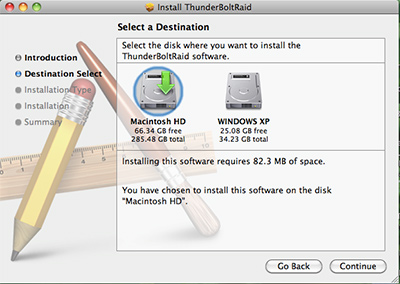
- Then, under the second step, you will need to select a disk to install the RAID MASTER, which
the host computer?|s available disk(s) will appear for selection. Please click 'Continue' to continue
the installation process.
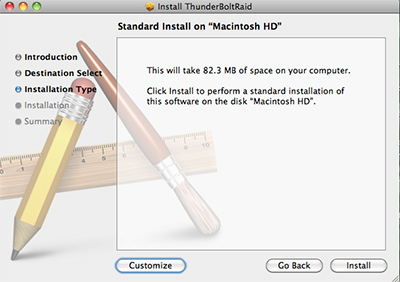
- To personally change the Installation Type, please click 'Customize' to specify your preferences.
If the Standard Installation is suitable for you, simply click 'Install' to continue the installation process.
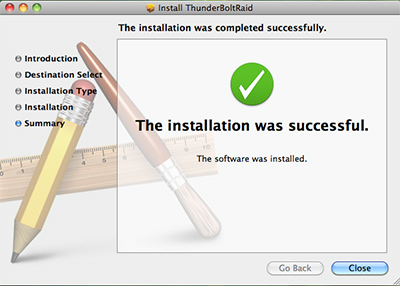
- Once the RAID MASTER has been successfully installed, please click 'Close to end the Installation process.

- Now, you will see the RAID MASTER icon appearing on the desktop and in the Applications folder.